This feature may be something that I have probably not or as a matter of fact has been less spoken or mentioned about. The feature I’m talking about is Proposed Vendor changes workflow.
To begin about this, we often get requirements to track or have approval for changes on vendors for certain set of fields. In the earlier versions of Dynamics AX, it was required to be customized. Let me walk through the details about this change and its working.
The first configuration, obviously is to create a workflow. Under Accounts Payable workflow, choose the below type of workflow. You can determine your own workflow path, or choose auto approval if you just want to record any changes done on the vendor.
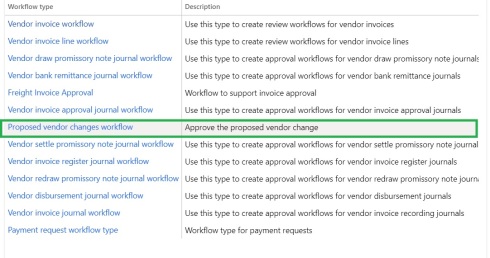
Next configuration would be to determine the set of fields for which you would want the workflow to be triggered. Under Accounts Payable parameters, there is a group/fast tab for Vendor approval, where you can enable workflow and also choose the fields that require workflow to be triggered. In my case, I chose Method of payment.
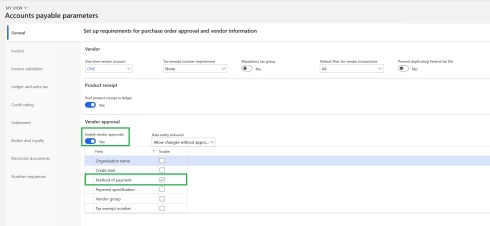
To test this out, next step would be to change Method of Payment on a vendor. On the vendor level, for the fields that are enabled to trigger the workflow, you can see a comment as below. In my case, it is shown against Method of Payment.
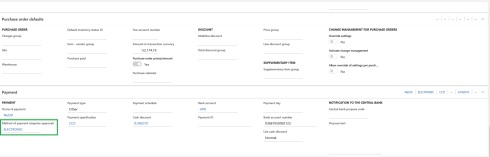
When the Method of payment is change, a new dialog opens up which displays the Proposed changes. In this case, I have modified the Method of payment from Electronic to Check.
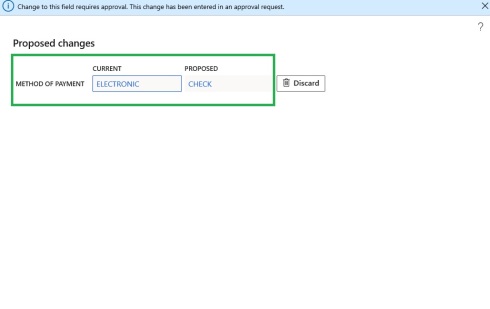
After the change is done, you can see the workflow button and Proposed changes button being visible.
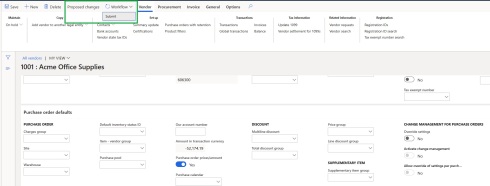
The rest of the actions would be regular workflow approval based on the type of approval that you choose. One thing that would have been beneficial in this feature is a mechanism to track these changes and their associated approvals, perhaps something like an audit report. That way changes that have been done in a given day can be visible if someone chooses to audit who has modified what on a particular vendor. Changes to vendors can be costly, and may cause delay in payments. With this feature, you can track the changes on vendors and have a tighter control on master data management.
Thanks Vamsi this looks like a good workflow to have for audit and maintenance purpose, this was missing in earlier versions. I suggest you have the images on your posts to open in new windows to enable readers to see the full size as some are resized too small.
LikeLike
Thanks for the feedback Ashwin. I will take a look at the pictures opening in new window.
LikeLike
hi guys this is a good feature and I’ve been trying track changes made to the credit limit, it seems to show the Proposed changes button, but the workflow button is not enabled, I’ve checked active management is enabled and made the workflow active. Can you help please?
LikeLike
Do you have Enable Vendor approvals marked? That is important as well.
LikeLike
Thanks Vamsi the issue is resolved, my condition was wrong
LikeLike
Hi Vamsi & Tunde, I am facing the similar issue. In my case proposed changes button is enabled however workflow button is not enabled at vendor master. Although I have enabled workflow & Enable Vendor approvals marked with condition for method of payment
LikeLike
Hi Nikhil – What is the Data entity behavior looking like? Is it saying Allow Changes without approval or Create change proposals?
LikeLike